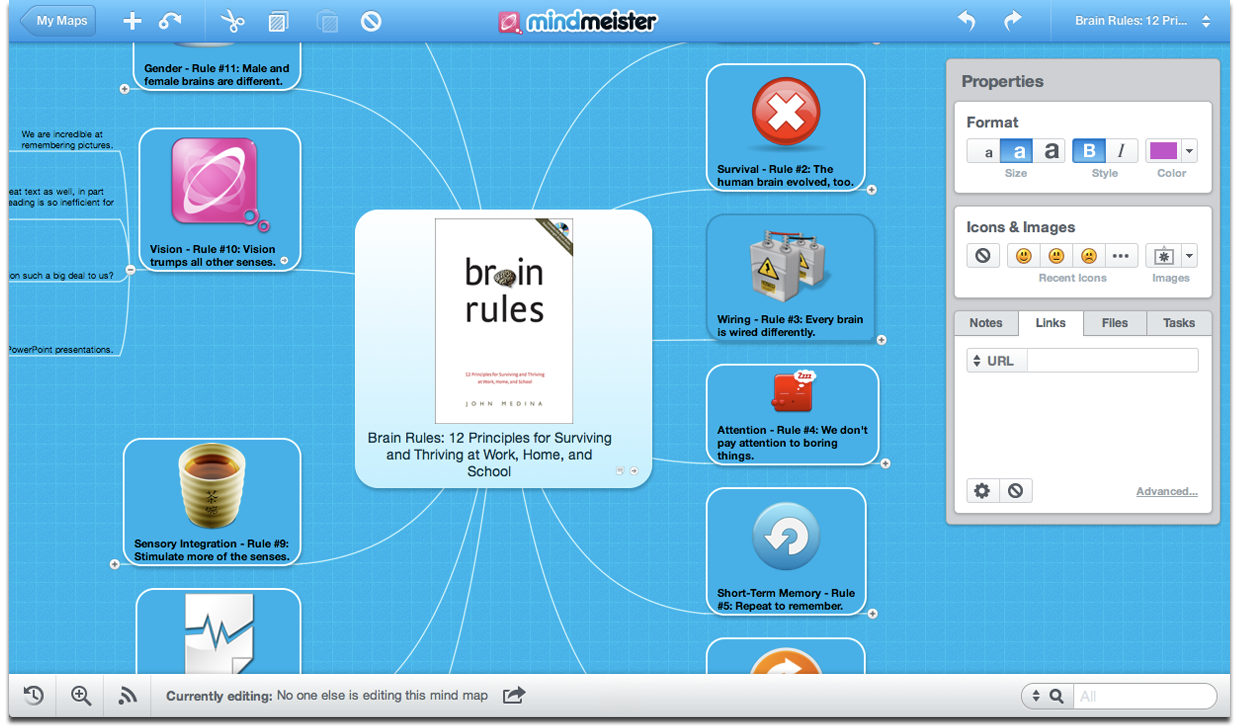This is the term that was used by Jennifer Bloomingdale in my recent online workshop about 21st century skills. I have this bookmark at the top of my browser that has what seems like an endless list of Web 2.0 tools. Some of them I've tried - and loved, tried - and not loved. Here's a few I've been looking at lately.
http://www.fotobabble.com/
A cute, fairly simple concept is how I would describe fotobabble. Basically, you can upload a photo of any kind, and then record your voice to create a "talking picture". I found it a quick and easy way to get my students to share what they'd learned. Students were working in groups and instead of having the students share their answers to EVERY question they'd been working on - they shared a photo that they had selected which they thought best-represented their work. This shortened the sharing time - and also made their discussions far more valuable, as they were using their critical thinking skills - and I LOVE critical thinking skills!
http://www.powtoon.com/blog/
I'm still not sure how I'd be best able to incorporate powtoon into my class, but I love the concept! The presentations are creative, allow students to record themselves, and also limits the length of a presentation. I like this limiting factor as some students have a tendency to want to include EVERYTHING into their presentations. It's important for them to pick out what they think is important. It does seem like it takes a long time to put a presentation together though.
http://www.screencast-o-matic.com/
Along with my flipping course, I have been encouraged to try this program out. I haven't yet - but probably will be trying it out in the next week or so.
Any thoughts on the above resources? Which is your favourite? What types of learning has happened in your classroom thanks to these Web 2.0 tools?